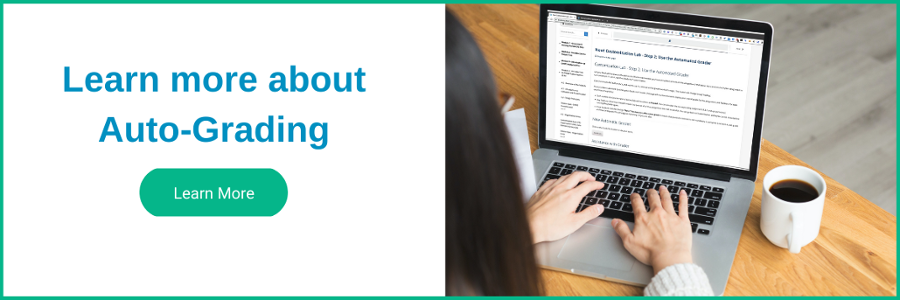One feature that a lot of our customers have been asking for is the ability to automatically and immediately grade learners’ work after they have completed tasks.
We’re excited to announce that this auto-grading capability is now available within Appsembler Tahoe LMS.
In this post, we’ll take a look at how this feature works, the benefits, and what our customers think.
How Does the Auto-Grading Feature Work?
The auto-grading feature is available for self-assessment tasks within a course. When a learner is carrying out one of these self-assessment modules, they will see a button that says, “Grade Me”. When they click the button, it displays their score and any other feedback.
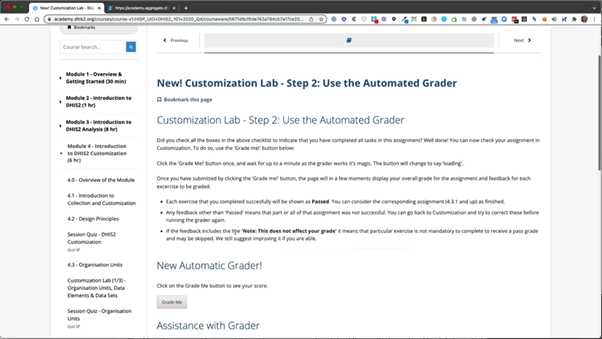
In the back end, when a learner clicks that button, it talks to your application’s API here using the learner’s credentials. It checks to see if the user completed all the necessary tasks. It then sends a score back into Appsembler Tahoe LMS to record this and provide the grade to the student.
What are the Benefits of the Auto-Grading Capability?
Learners can initiate grading and receive results in minutes instead of waiting days or hours. If they don’t receive the right score to move to the next module, they can try again and automatically grade the assignment again without having to resubmit their work. If the learner receives the required score, they can move on immediately or access their certificate.
This provides a better user experience and enables them to move through the course more smoothly and quickly.
It’s a time-saving feature for training managers and administrators, as you don’t have to manually check if each learner has completed the tasks and then grade each course.
What do Appsembler Users Think of the Auto-Grading Capability?
Here is a prospective customer describing why the auto-grading feature is so important and how it will benefit them.
“One certification is 80 hours of seat time, and 20-30 hours are use cases that students have to complete in their SaaS sandbox. Each use case takes an hour to check. 30 hours of checking for 30 hours of use case per student. We get 2-3 use cases every day that are being submitted by students. Cumulatively, each team member is spending 2 hours per day [grading use cases].”