We’re thrilled to announce that as of today, Single Sign-On (SSO) is officially available on Tahoe Pro to help your learners seamlessly register for and log in to your courses.
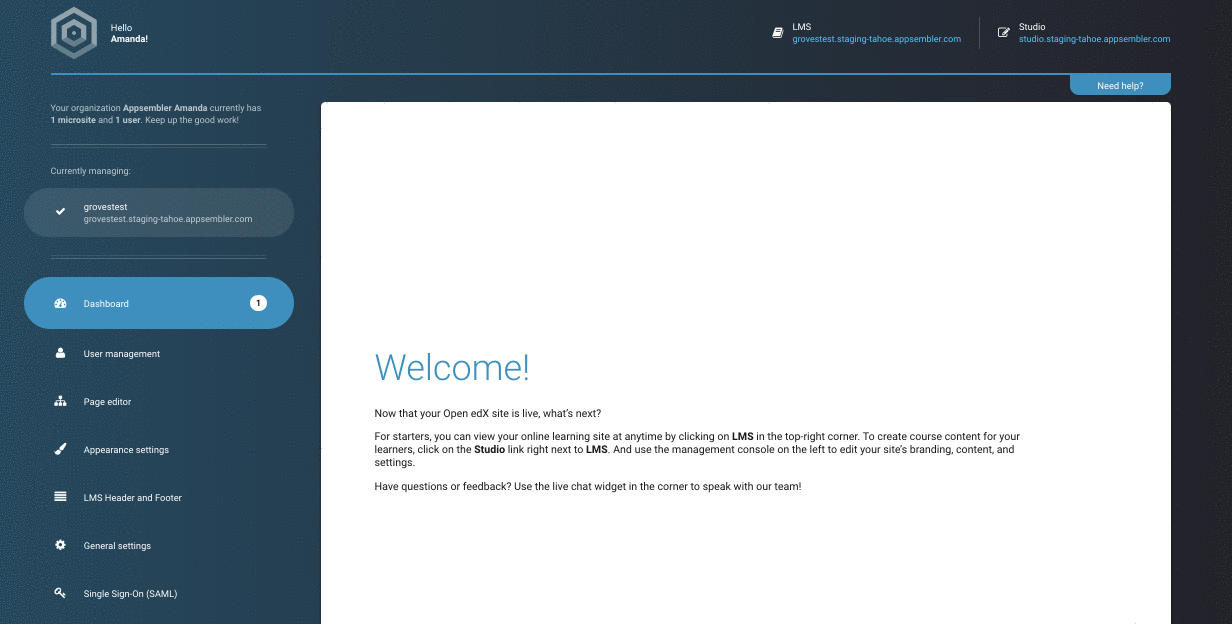
What is SSO?
Single-Sign On (SSO) is a user authentication service that lets your learners sign in just once to your company’s central identity provider to securely and easily gain access to your courses. And because your company’s existing identity provider is enabling the authentication process, administrators don’t have to worry about managing multiple applications like Open edX. With just a few clicks, you’ll now be able to:
Leverage Powerful Integrations: Since this feature uses the industry standard Security Assertion Markup Language (SAML), your configuration of SSO will easily integrate with any large identity provider your company uses that supports SAML including:

and others!
Streamline Management: SSO allows system administrators and IT professionals to provide better access control like 2FA, disabling accounts, and auditing via the third-party authentication system. Customers no longer need to use Open edX or other outside applications to manage the disparate authentication process, as it can be triaged in one centralized place.
Increase Ease of Use For Your Learners: SSO limits the number of usernames and passwords learners need to remember in order to access their courses, training, and other online training programs. Now, your learners only have to enter their login credentials once, providing an easy, succinct, and more seamless login experience.
Can’t wait to enable SSO for your company? Here’s how you can get started:
Getting Started with SSO
For Customers on Tahoe
SSO is available to users on our Tahoe Pro Plan. To get started, simply log in to your Tahoe account and enable this feature within the “Single Sign-On (SAML) settings” tab. Because there are a few authentication scenarios to consider, we suggest contacting your IT or system administrator to lend a hand with configuration. If you find yourself having difficulty setting up SSO, we encourage you to take a spin through this helpful guide.
Are you currently using Tahoe Starter to deliver online learnings but want SSO? No sweat. Just give us a quick shout and we’ll upgrade your account to Tahoe Pro so you can build a seamless and swoonable login experience for your learners.
Not Using Tahoe?
Learn more by visiting us at appsembler.com/products/tahoe or request a demo with our team, today.







