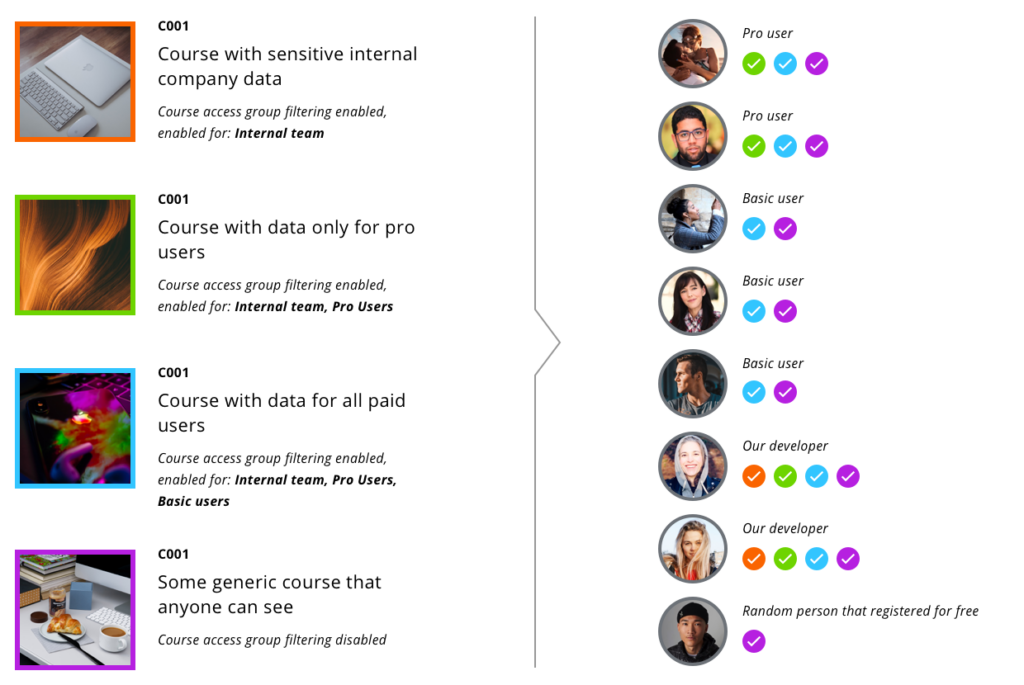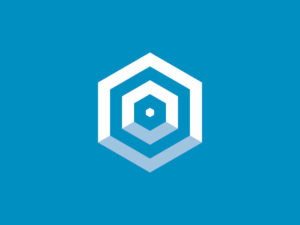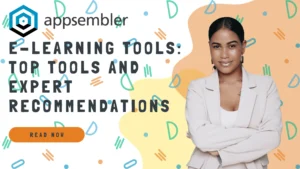With our April 2020 release, we’re proud to announce the availability of Course Access Groups, a Tahoe feature that lets you offer different sets of courses to learners, depending on their group membership.
We’d like to give a special “thank you!” to our customer Cybereason, who sponsored this feature and gave us critical feedback on its implementation.
Customizing your catalog with course access groups
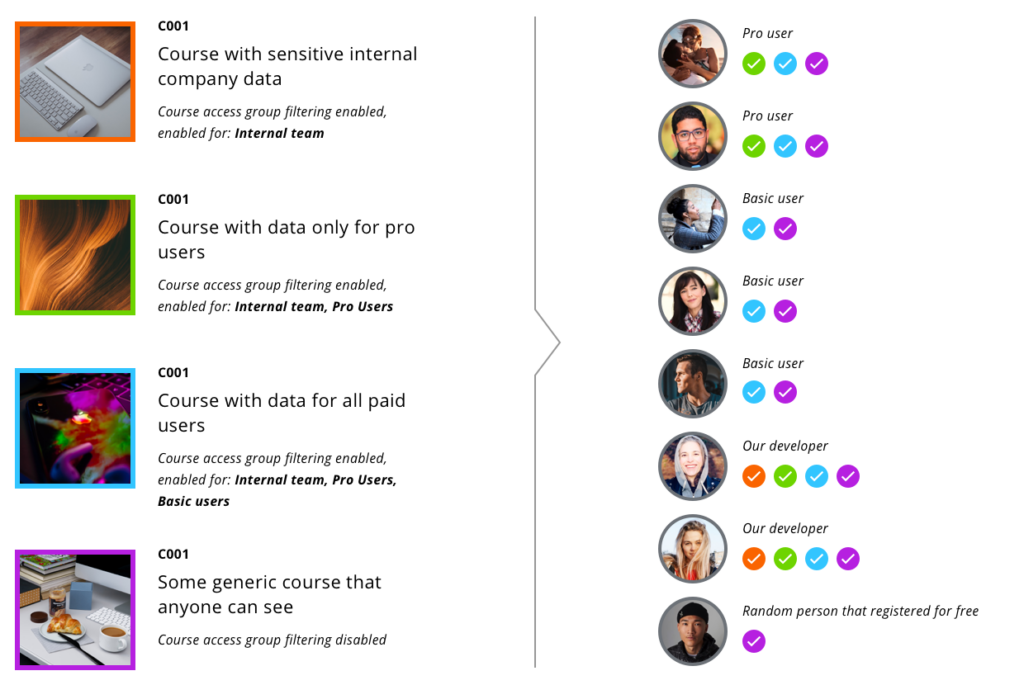
If you’re like many of our customers, you want to leverage your online training software to offer virtual IT labs to as many people as possible. You need to train your employees, your partners whom you’re certifying as experts in your product, and your customers who have recently purchased your product and you’re trying to get engaged quickly. You want to do this all within Appsembler’s platform (Tahoe with Virtual Labs), and you’d rather not set up completely separate sites for different groups.
We listened to these use cases from our customers and realized that the simplicity of Tahoe’s course access, while straightforward, needed enhancement.
Before Course Access Groups, you’d have to determine which of the courses would be “public” (visible and accessible to all), and then make the other courses (e.g. those just for your employees) private and invite-only. To add learners to these courses, you’d either need to use the instructor dashboard on a course-by-course basis to bulk invite learners, or use the Tahoe Enrollment API to enroll learners programatically.
Now with Course Access Groups, you can set up groups and configure course visibility in your Tahoe Management Console. Once you’ve set up the groups and rules, a user will have automatic access to the courses based on the group to which they belong. You can even set up rules to automatically add users to a group based on their email domain!
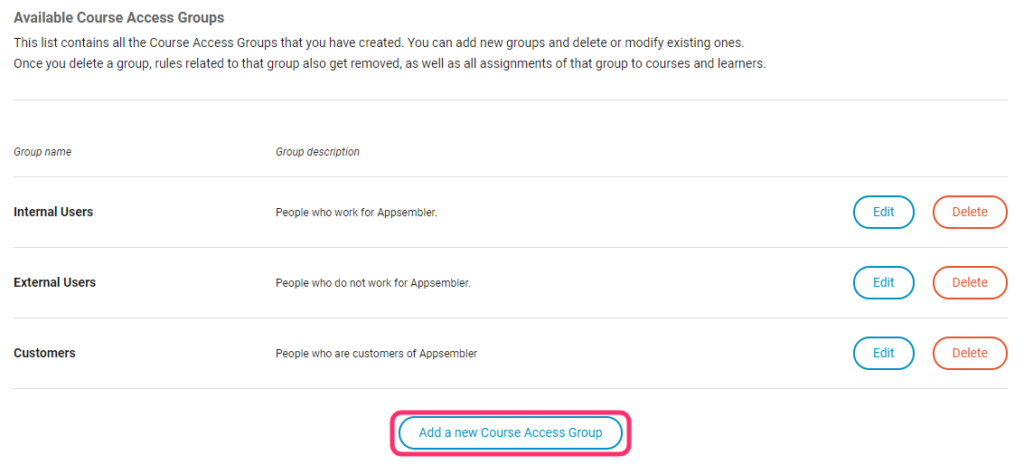
Learning more
We’re excited to roll out this feature, and eager to see what sorts of uses our customers find for Course Access Groups. Not an Appsembler customer yet? Get a demo from our sales team.
If you want to learn more nitty-gritty details about how to use Course Access Groups, check out our knowledge base for articles on limiting access to Tahoe courses and on assigning users to groups.